1 elasticSearch 不能通过ip访问 智只能通过localhost访问,或者在外网部署的时候不能访问:
elasticsearch.yml文件 中将下面的配置去掉注释符,
network.host: 0.0.0.0
如果 network.host设置的是当前服务器的ip,那么在外网可以访问,但是不能再head插件中链接
2 elastic-head插件连不上启动好的elasticSearch的服务:
添加配置elasticsearch.yml文件中:
http.cors.enabled: true
http.cors.allow-origin: "*"
3 在logstash创建索引和导入数据到es服务之后,在elastic-head的客户端看不到创建的索引和数据?
4 Linux下启动ElasticSearch报错:
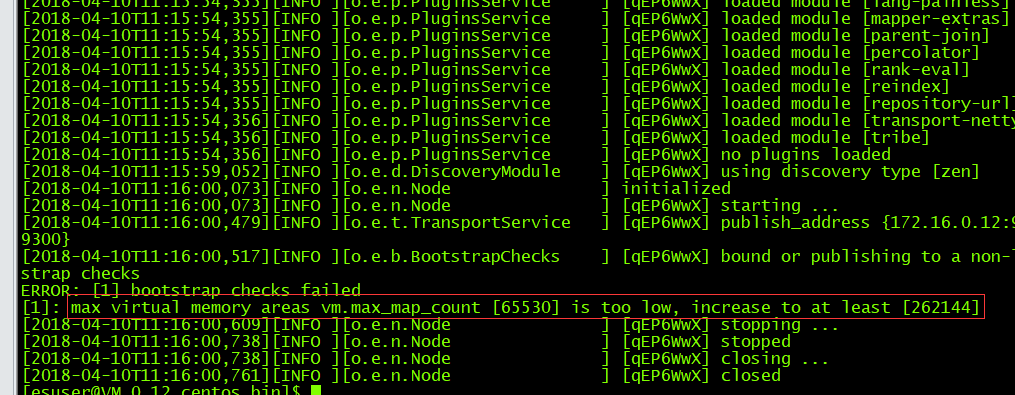
分配的虚拟内存太低需要分配更大的内存:
1: sudo sysctl -w vm.max_map_count=262144
2: more /proc/sys/vm/max_map_count (查看修改后的内存)
后台启动ElasticSearch:./elasticsearch -d
5 head插件链接不上elastic的服务:
elastic的配置文件elasticsearch.yml中最后加上:
http.cors.enabled: true
http.cors.allow-origin: "*"配置